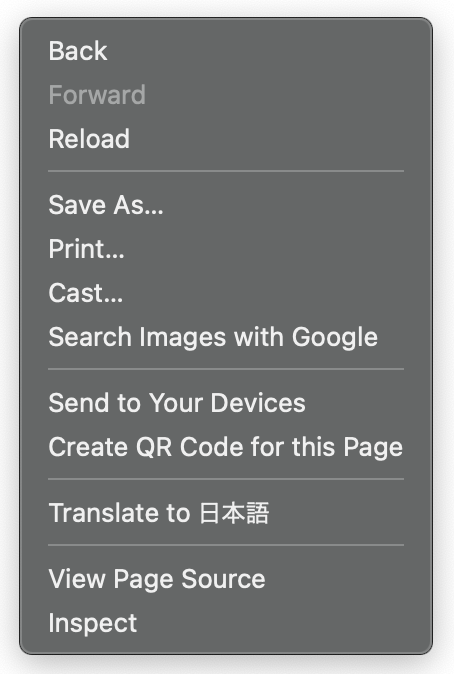Displaying Material-UI Menu on Right Click
Introduction
Recently, I implemented the functionality to display a MaterialUI Menu on right click in my personal project.
As this was my first time working with right-click control, I decided to summarize the implementation in this blog post.
Right-Click Callback
To control the event when a component is right-clicked, you can use the onContextMenu callback, which is not specific to Material-UI but commonly used. Here’s an example of using onContextMenu with raw JavaScript:
noContext.addEventListener('contextmenu', e => {})Considerations when using onContextMenu
When using onContextMenu as is, the browser’s default context menu will be displayed on right-click, as shown below:
To prevent the default behavior, you can use the preventDefault() method:
const onRightClick = (event: React.MouseEvent<HTMLElement>) => {
event.preventDefault();
// Perform desired actions
};Displaying Menu on Right Click
Now that we have covered right-click control, we can combine it with the general usage of the Menu component to achieve the desired functionality.
const [menuAnchorElement, setMenuAnchorElement] = useState<HTMLElement | null>(null);
const onRightClick = (event: React.MouseEvent<HTMLElement>) => {
event.preventDefault();
setMenuAnchorElement(event.targetElement);
};
const onCloseMenu = () => {
setMenuAnchorElement(null)
}
return (
<div>
<Button onContextMenu={onRightClick}>
Right Click Target
</Button>
<Menu
open={Boolean(anchorElement)}
onClose={onCloseMenu}
anchorEl={anchorElement}
>
<MenuItem onClick={onCloseMenu}>Item</MenuItem>
</Menu>
</div>
)Conclusion
The above example demonstrates displaying a menu on right-click. However, implementing right-click functionality may not be immediately noticeable to users from a UI perspective. It might be a good idea to consider additional enhancements or alternative approaches to make it more user-friendly and discoverable.
When implementing right-click functionality, it is important to think about ways to encourage users to utilize the feature or explore alternative methods.