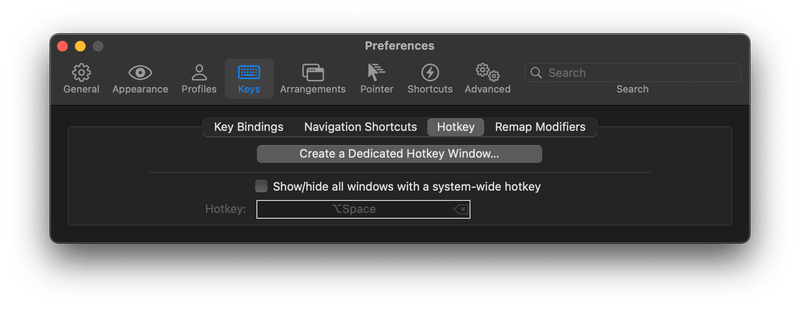iTerm2 Hotkey is Awesome!
What is iTerm2?
iTerm2 is a terminal application.
While Mac users often stick with the default terminal, iTerm2 offers many more convenient features. If you’re using the standard terminal, I highly recommend trying iTerm2.
Today, I want to introduce the Hotkey feature in iTerm2.
What is a Hotkey?
The Hotkey feature allows you to bring iTerm2 to the foreground or hide it with a simple keystroke, even if you’re working in another application.
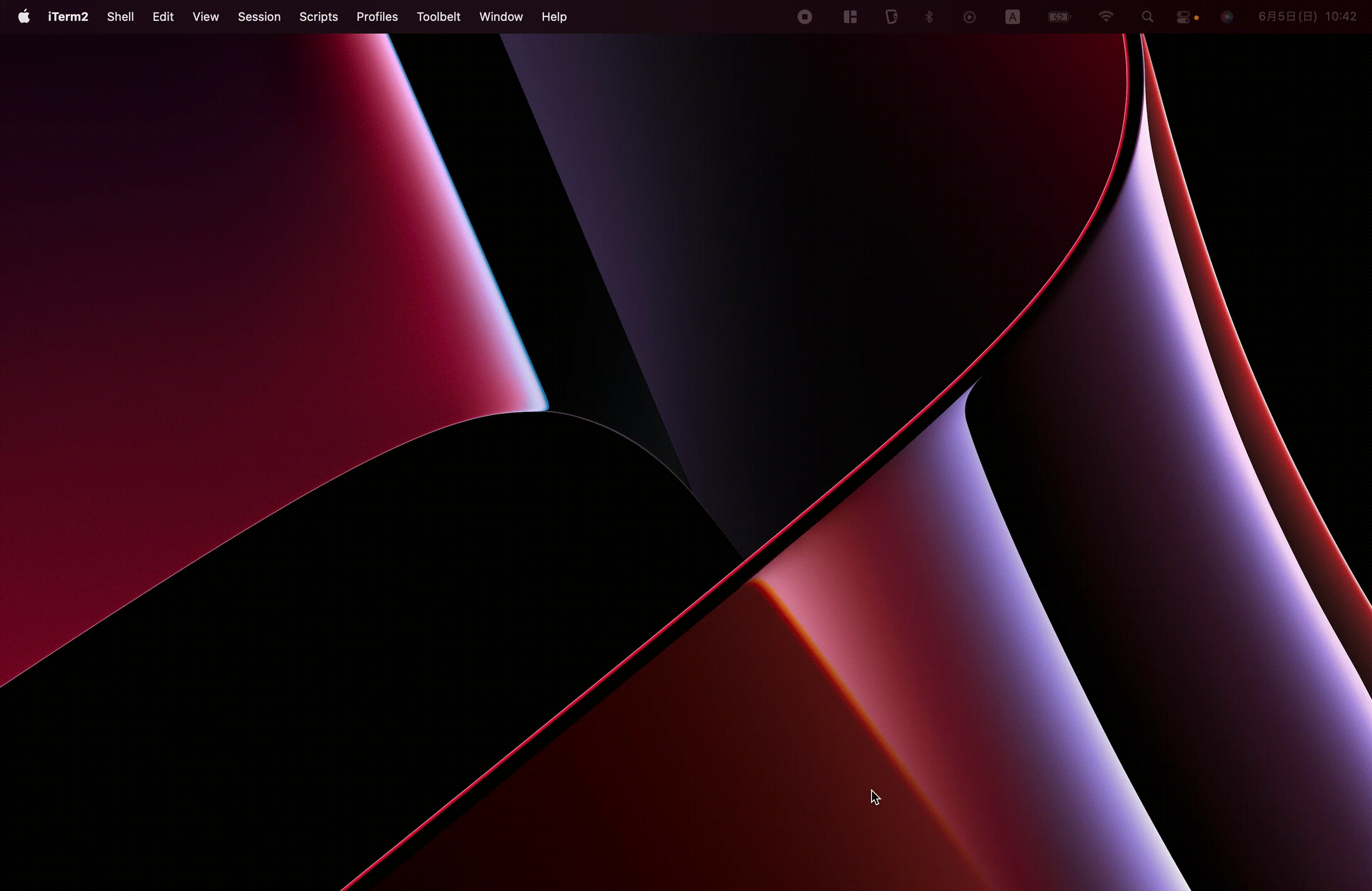
How to Set It Up
Open the settings page, navigate to Keys -> Hotkey, and set the key binding from Create a Dedicated Hotkey Window....
I have set mine to command + i.
Now, you can easily open iTerm2 as shown in the gif above.
Conclusion
iTerm2 has many other useful features besides Hotkey.
I set it up using the following Zenn article as a reference, which I highly recommend checking out: