Switching to Warp from iTerm2
Introduction
Recently, a former colleague introduced me to a terminal called Warp, and although I had been using iTerm2, I found Warp to be a fantastic alternative and wanted to share my experience.
About Warp
You can find the official website here.
Warp is a terminal built with Rust. It was developed to address the following challenges that have persisted in terminals, despite continuous advancements in code editors, which significantly impact developers’ productivity:
- Difficult to use
- Not working well for teams
Warp aims to solve these challenges and provide an improved terminal experience. You can read more about its vision in the official development blog.
Installation
You can find the download options on the official website, and it can also be installed using brew.
brew install --cask warpAs of September 21, 2022, Warp is only available for Mac. Windows and Linux versions are currently under development.
Actual Usage
In the following GIF, you can see me using Warp by opening it with a hotkey, typing commands, splitting the screen, and searching workflows.
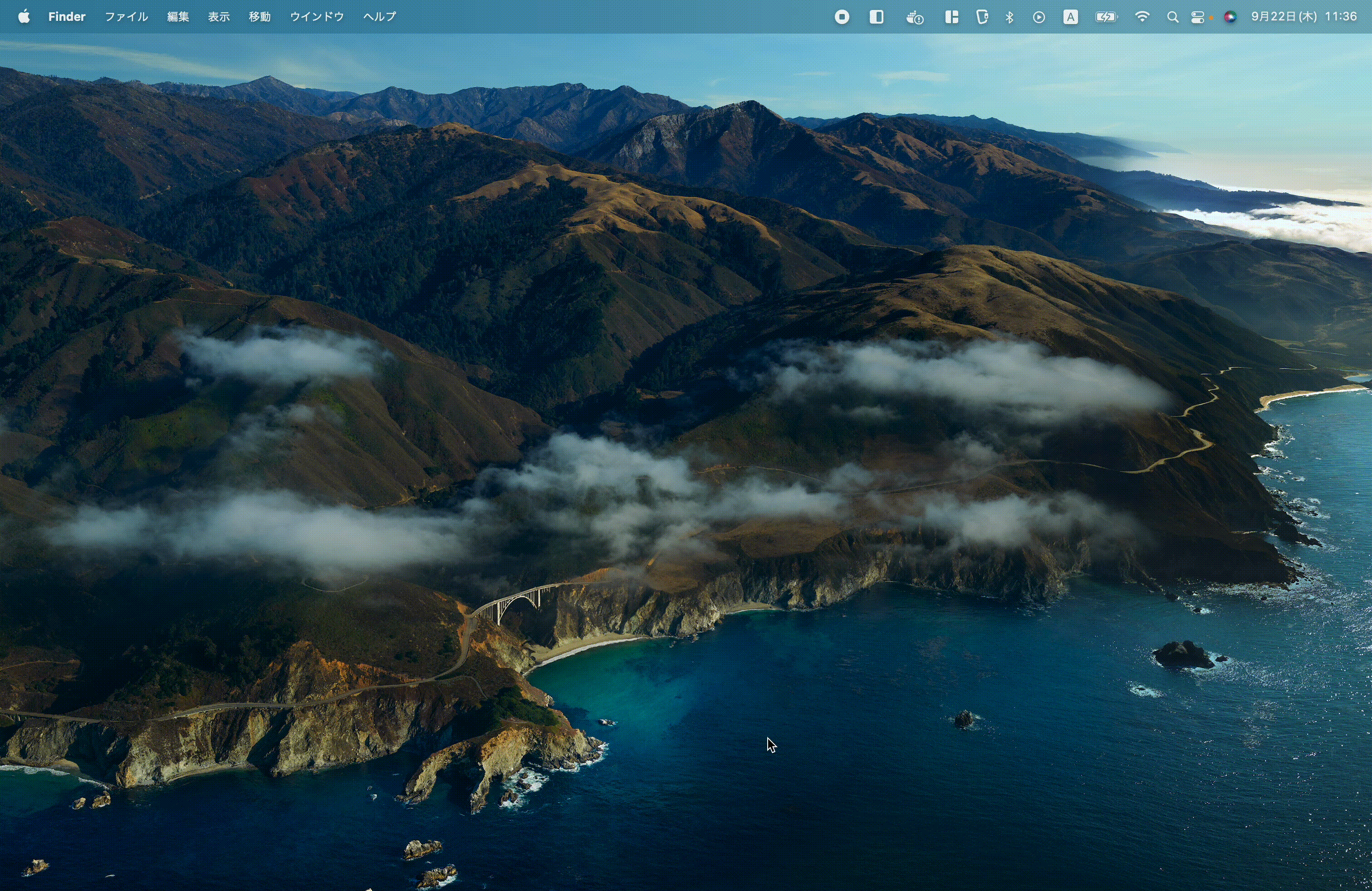
Impressions
Familiar shortcuts like iTerm2
Basic functionalities such as screen splitting and navigation between screens are similar to iTerm2, so I could use Warp comfortably without any major adjustments.
Furthermore, the shortcut reference and onboarding are well-designed, providing a user-friendly experience for beginners.
Hotkey functionality
You can also configure hotkeys by going to Settings > Features > Hotkey Window. Honestly, this feature played a significant role in my decision to switch from iTerm2 to Warp.
The official documentation provides instructions for setting up hotkeys, and the comprehensive documentation is another advantage of Warp.
Mastering Workflows
According to the official documentation, workflows are:
An easier way to execute and share commands within Warp. They are searchable by name, description, or command and are easily parameterized.
Mastering workflows could undoubtedly enhance productivity.
Conclusion
With familiar shortcuts, customizable settings, and hotkey functionality, Warp is an attractive option for anyone not particularly attached to iTerm.
If you are interested, I would be thrilled if you could install Warp using the invitation link below. It seems that you can receive a new theme (though it’s unclear if the person who installed it can also receive it).





