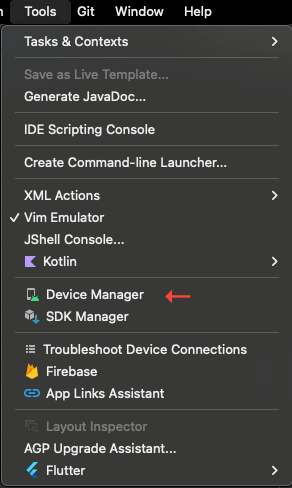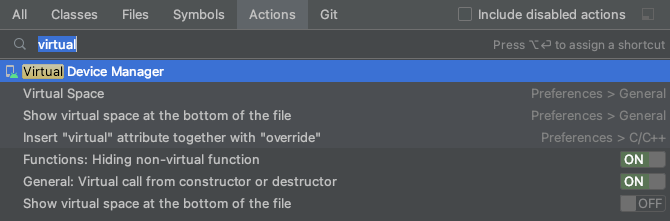Cannot Open Device Manager in Android Studio
Environment
Bumblebee | 2021.1.1 Patch 1 for Mac
Solution
Sometimes when trying to configure the emulator in Android Studio, clicking the Device Manager icon at the top right does nothing. Similarly, the Tools → Device Manager option in the menu bar also doesn’t respond.
In such cases, my solution is to search for the action using command + shift + A and select Virtual Device Manager.
This is how I manage to open the Device Manager.