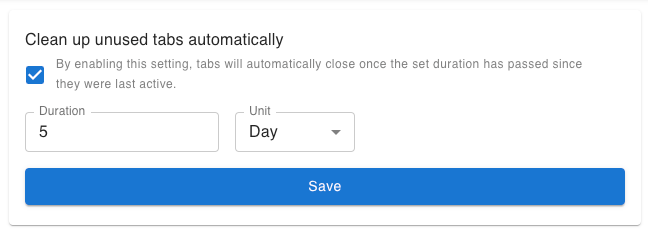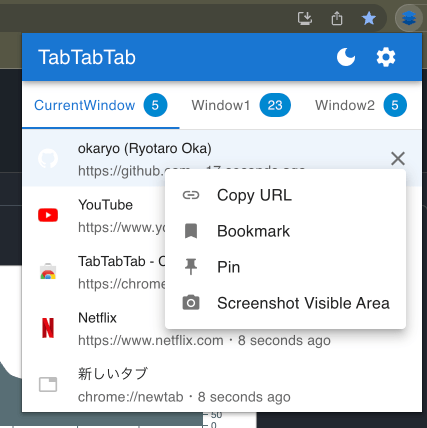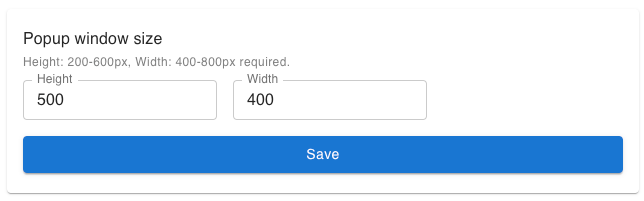Summary of Recent Updates for TabTabTab Chrome Extension v2.6.0
Introduction
I have been making various additions to the tab management Chrome extension TabTabTab recently.
I would like to summarize the features I have released and also provide an overview of the upcoming roadmap.
Released Features
Auto Tab Cleaning
This feature automatically closes tabs that have been inactive for a set period of time. You can enable/disable this feature and set the duration from the settings page.
Actions & Screenshots for Tabs
When you right-click on a tab displayed in the popup, you can perform basic actions related to that tab. If the tab is currently open, you can also take a screenshot of the visible area. In the future, I plan to add the ability to take full-page screenshots as well.
Resizable Popup
You can now resize the popup from the settings page.
It’s worth noting that the size of Chrome extension popups can range from a minimum of 25x25 to a maximum of 800x600. In TabTabTab, I have set the minimum sizes for both width and height to 200px and 400px, respectively, to prevent the design from being compromised when the size is too small.
Dark Mode Support
Some sites display a favicon designed for dark mode when the system is in dark mode. However, when the background is white, the favicon may become less visible. To address this, I decided to add dark mode support. Since TabTabTab uses Material-UI, implementing dark mode support was straightforward.
Icon Design Change
TabTabTab was first released on the Chrome Web Store in March 2020, and I had been using the same icon that I quickly created at that time. Recently, while working on improvements for the extension, I couldn’t help but notice that the old icon looked a bit dated. As a result, I decided to change it.
I believe the new icon is an improvement over the previous one, although I do have some regrets as it is slightly less visible in the toolbar among other browser extensions.
These are the main changes made in the recent updates.
Roadmap for the Future
Here are some of the planned features for future development. Some are still in the idea stage.
- Multi-language Support (currently in progress)
- Initially planning to support English, Japanese, Chinese, and Korean based on statistics from the Chrome Web Store dashboard
- While English may not be a concern for engineers, I believe non-technical users may have reservations about using an extension in English. I want to make the extension more accessible to a wider audience.
- Improve the Creatives on the Web Store
- Create a more visually appealing and user-friendly presentation of the extension’s features
- Create Videos for the Web Store
- Full-page Screenshot Feature
- Tab Search Functionality
- Detailed Configuration for Bookmark Titles and Folders
- Temporary Tab Hide
- Drag and Drop Tab Reordering
- Display Statistics or Timeline for Opened Tabs
- Considered an interesting idea, but implementation is yet to be determined
- Blocklist for Specific URLs
- For example, blocking YouTube when you want to focus (still refining the concept)
Conclusion
I plan to continue developing TabTabTab in the future, with a goal of reaching 10,000 users! If you’re interested, I encourage you to give it a try.
By the way, the TabTabTab code is available on GitHub. Feel free to create bug reports, feature requests, or even contribute to the development.